Editor's review
Creating user manuals and FAQ involves the need to take screenshots as they can vividly depict the process to a user. Now if you have been searching for a straightforward yet powerful tool to take screenshots then you should definitely check out the Postimage 1.0.0 application. It comes with the capacity to include watermarks and annotations into the screenshots that you take and offers support for global hotkeys. Moreover the application is capable of magnifying the area near the mouse cursor.
When you launch the Postimage 1.0.0 application you are greeted by a sleek interface that seems quite easy to get a hang of. The tool can be used to take snapshots of a specific area of the computer screen. If you wish you choose to shoot just the area covered by a given window. The images that you capture can be uploaded on to its complementary site for easy sharing. Now if you are looking to upload a whole bunch of images on the web, you can easily do so with this application. From the Windows explorer menu select the files you wish to upload and then right click on it. In the drop down options choose Send to PostImage and the images would get automatically uploaded to PostImage site. Once the images have been uploaded online, you can quickly share the links on to social sites or on forums. As compared to its peers, the application has a compact size and barely consumes any system resources even when it is lying in the system tray.
The Postimage 1.0.0 has just the right mix of features and simplicity which makes it a pleasure to use. The application is marked with a score of three rating stars for its overall usability and intelligent features like uploading images online for quick sharing.


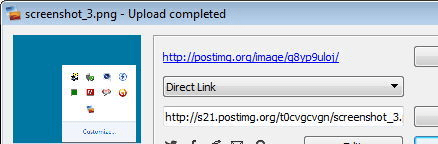
User comments